创建一个长方体(Box)
效果图:
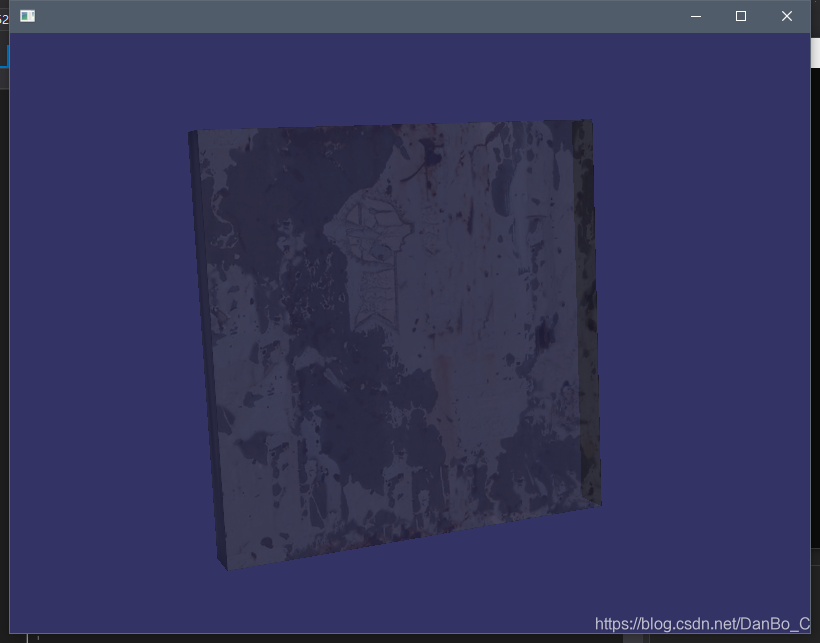
步骤:
申请一个精度
1
2
3osg::ref_ptr<osg::TessellationHints> hints = new osg::TessellationHints;
hints->setDetailRatio(0.5);申请一个
Shape(需要赋值精细度)1
2
3
4osg::ref_ptr<osg::ShapeDrawable> shape = new osg::ShapeDrawable(new osg::Box(osg::Vec3(0.0, 0.0, 0.0), 1.0, 10.0, 10.0), hints.get());
//赋值为灰色,半透明
shape->setColor(osg::Vec4(0.5, 0.5, 0.5, 0.5));申请一个材质
1
2
3
4
5
6osg::ref_ptr<osg::Material> material = new osg::Material;
material->setAmbient(osg::Material::FRONT_AND_BACK, osg::Vec4f(1.0, 1.0, 1.0, 0.5));
material->setDiffuse(osg::Material::FRONT_AND_BACK, osg::Vec4f(1.0, 1.0, 1.0, 0.5));
material->setSpecular(osg::Material::FRONT_AND_BACK, osg::Vec4f(1.0, 1.0, 1.0, 0.5));
material->setShininess(osg::Material::FRONT_AND_BACK, 6.0);申请一个纹理和
Image1
2
3
4
5
6
7
8osg::ref_ptr<osg::Texture2D> texture2D = new osg::Texture2D;
osg::ref_ptr<osg::Image> image = new osg::Image;
image = osgDB::readImageFile("Images/whitemetal_diffuse.jpg");
if (image.valid()) {
texture2D->setImage(image.get());
}申请一个
Geode作为函数返回值1
2
3
4
5
6osg::ref_ptr<osg::Geode> geode = new osg::Geode;
geode->getOrCreateStateSet()->setAssociatedModes(material.get(), osg::StateAttribute::ON);
geode->getOrCreateStateSet()->setMode(GL_BLEND, osg::StateAttribute::ON);
geode->getOrCreateStateSet()->setMode(GL_DEPTH_TEST, osg::StateAttribute::ON);
geode->getOrCreateStateSet()->setTextureAttributeAndModes(0, texture2D.get(), osg::StateAttribute::ON);在
geode中绘制shape1
geode->addDrawable(shape.get());
将返回的
Geode添加到group中1
group->addChild(CreateBox());
完整代码
1
2
3
4
5
6
7
8
9
10
11
12
13
14
15
16
17
18
19
20
21
22
23
24
25
26
27
28
29
30
31
32
33
34
35
36
37
38
39
40
41
42
43
44
45
46
47
48
49
50
51
52
53
54
55
56
using namespace std;
osg::ref_ptr<osg::Geode> CreateBox() {
osg::ref_ptr<osg::Geode> geode = new osg::Geode;
osg::ref_ptr<osg::TessellationHints> hints = new osg::TessellationHints;
osg::ref_ptr<osg::ShapeDrawable> shape = new osg::ShapeDrawable(new osg::Box(osg::Vec3(0.0, 0.0, 0.0), 1.0, 10.0, 10.0), hints.get());
osg::ref_ptr<osg::Material> material = new osg::Material;
osg::ref_ptr<osg::Texture2D> texture2D = new osg::Texture2D;
osg::ref_ptr<osg::Image> image = new osg::Image;
hints->setDetailRatio(0.5);
shape->setColor(osg::Vec4(0.5, 0.5, 0.5, 0.5));
material->setAmbient(osg::Material::FRONT_AND_BACK, osg::Vec4f(1.0, 1.0, 1.0, 0.5));
material->setDiffuse(osg::Material::FRONT_AND_BACK, osg::Vec4f(1.0, 1.0, 1.0, 0.5));
material->setSpecular(osg::Material::FRONT_AND_BACK, osg::Vec4f(1.0, 1.0, 1.0, 0.5));
material->setShininess(osg::Material::FRONT_AND_BACK, 6.0);
image = osgDB::readImageFile("Images/whitemetal_diffuse.jpg");
if (image.valid()) {
texture2D->setImage(image.get());
}
//set state
geode->getOrCreateStateSet()->setAssociatedModes(material.get(), osg::StateAttribute::ON);
geode->getOrCreateStateSet()->setMode(GL_BLEND, osg::StateAttribute::ON);
geode->getOrCreateStateSet()->setMode(GL_DEPTH_TEST, osg::StateAttribute::ON);
geode->getOrCreateStateSet()->setTextureAttributeAndModes(0, texture2D.get(), osg::StateAttribute::ON);
geode->addDrawable(shape.get());
return geode;
}
int main() {
osg::ref_ptr<osgViewer::Viewer> viewer = new osgViewer::Viewer;
osg::ref_ptr<osg::Group> group = new osg::Group;
group->addChild(CreateBox());
viewer->setSceneData(group.get());
return viewer->run();
}
原文链接: http://enofeng.github.io/2021/08/19/基础图元 Box/
版权声明: 转载请注明出处.